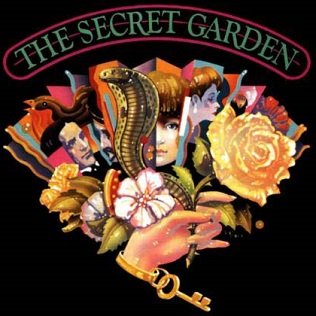
Rehearsal Resources:
Rehearsal Music—Piano Accompaniment tracks and some vocal parts can be found on another theatre company’s site here: http://www.jtwestchoir.org/secret-garden.html
Reference Soundtrack Can be Found Here: https://www.youtube.com/watch?v=rdkzH_3etZM&list=PL60BEE74F64A48C5B
Download the Group Me App and Join Our Group using this link: https://groupme.com/join_group/108539345/iw7JsHGz
Reference a Digital Copy of the script here: https://www.mauriceparent.com/uploads/1/2/5/7/12573416/secret-garden-libretto.pdf
Full Score Rehearsal Music—You can access the rehearsal version of the tracks we will use in the show, in MTPit.
——-If you already have the MTPit app, you will log out. Log back in without a username and enter the code below in the password line.
Please note:
A personal username is not needed to access rehearsal tracks. All you will need is the rehearsal code—- idtef
Before downloading the music to your device, be sure that you have enough space on your device to download the music and verify you have a strong WiFi Connection.
If you leave the app, it will cancel your download and you may have to start over again in downloading the music.
Once the tracks are downloaded, set your device in airplane mode with WiFi turned off when playing the tracks. Playback can be disrupted if the device receives a phone call or text message or if the device installs automatic updates.
——-If you are new to MTPit, there are a variety of options available to you:
Option 1—The MT Pit Application from the Apple Store for phone or tablet-
1. Download The MT Pit Application from the App Store
2. Open the application and enter the Rehearsal Track Code in the password line, leaving the username
empty. Click Login.
3. Tap on "Shows" and then your show’s title to download and then play the rehearsal music on your
device.
4. Once the tracks are downloaded, you will no longer need a WIFI connection to play the tracks. We
recommend putting your device in airplane mode while in rehearsals to limit interference.
Option 2- The MT Pit from Google Play (Rehearsal Tracks Only) for phone or tablet-
1. Download The MT Pit Application from the Google Play Store
2. Open the app and enter the rehearsal code in the Rehearsal Code box. Click Login.
3. Click on "Downloads" to download the rehearsal music to your device.
4. Once all tracks are downloaded, return to the main menu and tap “Shows” and then your show’s title to
play the tracks.
5. Once the tracks are downloaded, you will no longer need a WIFI connection to play the tracks. We
recommend putting your device in airplane mode while in rehearsals to limit interference.
Note: The Android Application is only available for Rehearsal Tracks.
Option 3- The MT Pit Streaming (Rehearsal Tracks Only):
1. In any Web Browser, navigate to dashboard.themtpit.com/rehearsal
2. In the box labeled "Streaming Access" enter the rehearsal code in the rehearsal code box and click
“Stream Tracks”
Note: You will need a strong internet connection to stream the music from the website. Streaming is only
available for Rehearsal Tracks.


